Jetpack Compose Recomposition: Debug & Optimize Performance Guide
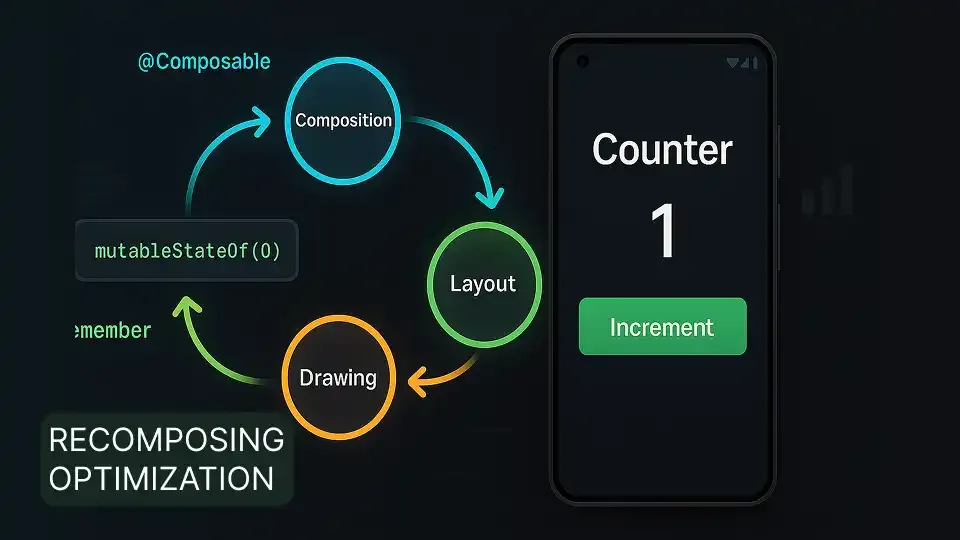
Picture this: you've just built what you thought was a perfectly optimized Jetpack Compose UI, only to notice your app stuttering during scrolling or buttons flickering unexpectedly. Sound familiar? You're likely dealing with unwanted Jetpack Compose recomposition – one of the most common performance pitfalls that can turn your smooth Android app into a janky mess.
Jetpack Compose is Google's modern declarative UI toolkit for Android, designed to simplify and accelerate UI development. Unlike the traditional View system, Compose uses a reactive programming model where UI components automatically update when their underlying data changes.
Recomposition in Jetpack Compose is the process of calling your composable functions again when their input state changes, to update the UI. This fundamental mechanism is what makes Compose reactive and powerful, but understanding when and why it happens is crucial for building performant applications.
Why is Understanding Recomposition Crucial?
Mastering recomposition is essential for several key reasons:
• Performance Optimization: Unnecessary recompositions can cause frame drops, making your UI feel sluggish • Battery Efficiency: Excessive recompositions consume CPU cycles, draining device battery faster • Predictable Behavior: Understanding recomposition helps you build more reliable, bug-free interfaces • Scalable Applications: Proper recomposition management becomes critical as your app grows in complexity
What You'll Learn in This Guide
This comprehensive troubleshooting guide will transform you from someone asking "why is my composable recomposing?" into a recomposition optimization expert. You'll discover the mechanics behind Understanding recomposition Compose, learn powerful debugging techniques, and master advanced optimization strategies that separate professional Android developers from beginners.
The Three Phases of Compose: Setting the Stage
Before diving deep into recomposition, let's establish the foundation by understanding Compose's three-phase rendering process. Every frame in Jetpack Compose goes through these distinct phases:
Composition Phase: This is where Compose decides what UI elements need to be displayed. During this phase, your composable functions execute, creating a tree structure representing your UI. Recomposition occurs exclusively during this phase – it's when composable functions are called again due to state changes.
Layout Phase: Here, Compose measures and positions each UI element on the screen. The system calculates sizes, positions, and arranges components according to your layout specifications. This phase can be triggered independently of recomposition when only sizing or positioning changes.
Drawing Phase: Finally, Compose renders the actual pixels to the screen. This phase handles painting colors, drawing shapes, applying effects, and displaying the final visual output to users.
Understanding these phases is crucial because recomposition only affects the Composition phase. When you optimize recomposition, you're specifically targeting the efficiency of the first phase, which can have cascading performance benefits throughout the entire rendering pipeline.
The beauty of this separation is that Compose can often skip phases when they're unnecessary. For example, if only a color changes, Compose might skip Composition and Layout, jumping directly to Drawing. This intelligent phase skipping is one reason why Compose can be incredibly efficient when properly optimized.
Deep Dive: How Recomposition Works
What Triggers Recomposition?
Recomposition doesn't happen randomly – it's triggered by specific, predictable events. Understanding these triggers is the first step toward mastering Jetpack Compose recomposition.
State Changes: The most common trigger occurs when State<T> objects created with mutableStateOf change their values. Consider this example:
@Composable
fun Counter() {
var count by remember { mutableStateOf(0) }
Column {
Text("Count: $count") // This recomposes when count changes
Button(onClick = { count++ }) {
Text("Increment")
}
}
}
Every time the button is clicked, count changes, triggering recomposition of the Counter composable and any child composables that read the count state.
Input Parameter Changes: Composables also recompose when their input parameters change, but this behavior depends on whether the composable is "skippable":
@Composable
fun UserProfile(user: User, modifier: Modifier = Modifier) {
// This recomposes whenever 'user' or 'modifier' changes
Column(modifier = modifier) {
Text(user.name)
Text(user.email)
}
}
The Role of remember and mutableStateOf
The remember function is crucial for preventing unnecessary state recreation during recomposition. Without remember, your state would be reset every time the composable recomposes:
// WRONG - State resets on every recomposition
@Composable
fun BadCounter() {
var count by mutableStateOf(0) // Resets to 0 on each recomposition!
// ... rest of composable
}
// CORRECT - State persists across recompositions
@Composable
fun GoodCounter() {
var count by remember { mutableStateOf(0) } // Remembers value
// ... rest of composable
}
What Makes a Composable Skippable?
Compose's compiler performs sophisticated analysis to determine if a composable can be "skipped" during recomposition. A skippable composable won't recompose if its inputs haven't changed, dramatically improving performance.
For a composable to be skippable, all its parameters must be stable. Compose considers a type stable if:
• It's immutable (its public properties never change after construction)
• It provides consistent equals implementations
• Changes to its properties are always notified to Compose
Primitive types (Int, String, Boolean) and many standard Kotlin types are automatically stable. However, mutable collections and custom classes often aren't:
// Unstable - will cause recomposition even if contents are identical
@Composable
fun BadItemList(items: MutableList<String>) {
LazyColumn {
items(items.size) { index ->
Text(items[index])
}
}
}
// Stable - can be skipped if the list reference hasn't changed
@Composable
fun GoodItemList(items: List<String>) {
LazyColumn {
items(items.size) { index ->
Text(items[index])
}
}
}
Explicitly Marking Classes with @Stable or @Immutable
When you have custom classes that should be stable but Compose can't infer their stability, you can explicitly mark them:
@Immutable
data class UserSettings(
val theme: String,
val language: String,
val notifications: Boolean
)
@Stable
class MutableUserSettings {
var theme by mutableStateOf("light")
var language by mutableStateOf("en")
var notifications by mutableStateOf(true)
}
The @Immutable annotation tells Compose that the class will never change after construction, while @Stable indicates that changes will be properly tracked and notified.
Observing and Debugging Recomposition
Tools of the Trade
Android Studio's Layout Inspector is your first line of defense for recomposition debugging. Enable recomposition counts by:
- Run your app in debug mode
- Open Layout Inspector (Tools → Layout Inspector)
- Select your device and process
- Enable "Show Recomposition Counts" in the toolbar
- Interact with your app and observe the colored overlays
Green overlays indicate normal recomposition frequency, while red highlights areas recomposing excessively.
Compose Compiler Metrics provide detailed insights into your composables' skippability. Enable them by adding these flags to your build.gradle:
android {
compileOptions {
freeCompilerArgs += [
"-P",
"plugin:androidx.compose.compiler.plugins.kotlin:metricsDestination=" +
project.buildDir.absolutePath + "/compose_metrics"
]
}
}
After building, check the generated reports in your build directory for detailed stability analysis.
Custom Debugging Techniques can help track specific recomposition issues:
@Composable
fun DebuggableComposable(data: String) {
SideEffect {
Log.d("Recomposition", "DebuggableComposable recomposed with: $data")
}
// Use sparingly - SideEffect runs on every recomposition
}
Common Scenarios to Watch For
• Recomposing too often: A composable that should update occasionally but recomposes on every frame • Recomposing unexpectedly: Composables recomposing when their visible state hasn't changed • Recomposing the wrong parts: Child composables recomposing when only parent state changed
Optimizing Recomposition: Best Practices for Peak Performance
Ensuring Stability
The foundation of recomposition optimization lies in using stable, immutable data types wherever possible.
Use Immutable Data Types:
// Prefer immutable collections
val items: List<String> = listOf("item1", "item2") // Stable
val mutableItems: MutableList<String> = mutableListOf() // Unstable
// Use immutable data classes
@Immutable
data class Product(
val id: String,
val name: String,
val price: Double
)
Handle Unstable Lambdas by remembering them or using static functions:
// WRONG - Creates new lambda on each recomposition
@Composable
fun BadButton(onClick: () -> Unit) {
Button(onClick = { onClick() }) { // New lambda instance every time
Text("Click me")
}
}
// CORRECT - Remember the lambda
@Composable
fun GoodButton(onClick: () -> Unit) {
val rememberedClick = remember { onClick }
Button(onClick = rememberedClick) {
Text("Click me")
}
}
Deferring State Reads
Reading state as late as possible in your composable tree minimizes recomposition scope:
// WRONG - Early state read causes entire composable to recompose
@Composable
fun BadUserCard(userState: State<User>) {
val user = userState.value // Read early
Card {
Text(user.name)
Text(user.email)
ExpensiveComponent() // Recomposes unnecessarily
}
}
// CORRECT - Pass state-reading lambda to defer read
@Composable
fun GoodUserCard(userState: State<User>) {
Card {
Text(userState.value.name) // Read only when needed
Text(userState.value.email)
ExpensiveComponent() // Won't recompose
}
}
Using derivedStateOf for Computed States
When you need to compute derived values from state, derivedStateOf prevents unnecessary recompositions:
@Composable
fun SearchResults(query: String, items: List<Item>) {
// Only recomputes when query or items actually change
val filteredItems by remember(query, items) {
derivedStateOf {
items.filter { it.name.contains(query, ignoreCase = true) }
}
}
LazyColumn {
items(filteredItems) { item ->
ItemCard(item)
}
}
}
Performance Optimization Do's and Don'ts
| Do | Don't |
|---|---|
| Use immutable data classes | Pass mutable collections directly |
| Remember expensive calculations | Create new objects in composable body |
| Hoist state appropriately | Read state too early in composable tree |
Use derivedStateOf for computed values |
Trigger side effects in composable body |
| Profile with Layout Inspector | Assume all recomposition is bad |
Advanced Recomposition Scenarios & Pitfalls
Recomposition in Modifiers
Modifiers can also trigger recomposition, especially when they capture state:
@Composable
fun AnimatedBox() {
var isExpanded by remember { mutableStateOf(false) }
Box(
modifier = Modifier
.size(if (isExpanded) 200.dp else 100.dp) // Recomposes on state change
.clickable { isExpanded = !isExpanded }
)
}
Recomposition and Side Effects
Different side effect APIs have varying recomposition behaviors:
• LaunchedEffect: Restarts when its key parameters change
• SideEffect: Runs after every successful recomposition
• DisposableEffect: Manages resources that need cleanup
@Composable
fun NetworkDataScreen(userId: String) {
var userData by remember { mutableStateOf<User?>(null) }
LaunchedEffect(userId) { // Only re-launches when userId changes
userData = fetchUserData(userId)
}
SideEffect { // Runs after every recomposition
Log.d("Recomposition", "Screen recomposed")
}
}
Common Pitfalls
Accidental Recomposition Loops: Be careful not to modify state during composition, which can create infinite loops:
// DANGEROUS - Can cause infinite recomposition
@Composable
fun BadComponent() {
var count by remember { mutableStateOf(0) }
count++ // Modifies state during composition!
Text("Count: $count")
}
Using Unstable Collections: Always prefer immutable collections or properly manage mutable ones:
// PROBLEMATIC
@Composable
fun ItemList(items: MutableList<String>) {
// Even if items content is the same, recomposition occurs
}
// BETTER
@Composable
fun ItemList(items: List<String>) {
// Can be skipped if reference hasn't changed
}
The Future of Recomposition & Staying Updated
The Compose team continuously improves recomposition performance through compiler optimizations and runtime enhancements. Recent developments include better stability inference, improved lambda handling, and enhanced debugging tools.
Stay updated by following the official Android Developers blog, Compose release notes, and community discussions on platforms like Reddit's r/androiddev and Stack Overflow. The official Compose documentation remains the authoritative source for the latest best practices and API changes.
Conclusion & Key Takeaways
Mastering Jetpack Compose recomposition transforms you from a developer fighting mysterious performance issues into someone who builds smooth, efficient Android applications. The key to success lies in understanding that recomposition isn't your enemy – it's a powerful tool that needs proper guidance.
Critical takeaways for recomposition mastery:
• Recomposition is triggered by state changes and parameter modifications • Stable, immutable data types are your best friends for performance • Use debugging tools actively – don't guess, measure • Defer state reads and remember expensive calculations • Structure your composables with recomposition scope in mind
By applying these principles consistently, you'll build Android applications that not only look great but perform exceptionally across all devices and user scenarios.
FAQ: Your Recomposition Questions Answered
Q: Why does my composable recompose even if the data looks the same?
A: This typically happens when you're using unstable types like mutable collections or classes without proper stability annotations. Compose can't determine that the data is actually unchanged, so it errs on the side of caution and recomposes. Switch to immutable types or add @Stable/@Immutable annotations to fix this.
Q: How can I force a recomposition?
A: While generally not recommended, you can force recomposition by creating a dummy state variable and updating it: var forceRecompose by remember { mutableStateOf(0) }, then increment it when needed. However, consider if your architecture needs refactoring instead.
Q: Is recomposition bad? A: Not at all! Recomposition is how Compose keeps your UI synchronized with data. The goal isn't to eliminate recomposition but to ensure it happens efficiently and only when necessary.
Q: What's the difference between remember { mutableStateOf() } and rememberSaveable { mutableStateOf() } in terms of recomposition?
A: Both behave identically for recomposition triggering. The difference is persistence: rememberSaveable survives configuration changes and process death, while remember only survives recomposition. Choose based on whether you need state persistence, not recomposition behavior.
Q: Why do my list items recompose when I scroll?
A: This often occurs when using unstable keys or when LazyColumn items don't have proper key functions. Ensure you're using stable, unique keys for your list items: items(list, key = { it.id }) { item -> ... }
Ready to optimize your Compose applications? Start by implementing these recomposition best practices in your current project, and don't forget to measure the performance improvements using Android Studio's Layout Inspector.
